Getting a building permit in Los Angeles can feel like an endless loop of forms and waiting. Even when your plans are ready, something small often holds everything up — department clearances.
These clearances are one of the most overlooked parts of the permit process. They can add weeks or even months of delay if you don’t plan for them early.
At JDJ Consulting Group, we see this all the time. A client submits a perfect set of plans, but the project stalls because another city department still needs to “sign off.” It’s not your fault — the system is complex, and many applicants don’t know how many agencies get involved before a permit is issued.
In this guide, we’ll break down what department clearances actually are, how they fit into the LADBS process, and why they often cause unexpected delays. We’ll also share practical steps to reduce waiting time — and real examples from Los Angeles projects.

What Are Department Clearances?
In simple terms, department clearances are approvals or “sign-offs” from different city departments that must happen before Los Angeles Building and Safety (LADBS) issues your permit.
When you apply for a permit, LADBS doesn’t handle everything alone. They coordinate with several other departments that each check a specific part of your project.
Think of it as a team of city agencies reviewing your plans from different angles — zoning, safety, drainage, utilities, and even trees.
Here’s a simple way to understand it:
| Department | What They Check | Typical Issues |
|---|---|---|
| City Planning | Zoning, use, height limits, overlays | Lot size, setbacks, case conditions |
| Bureau of Engineering (BOE) | Easements, sewer, grading, drainage | Unrecorded easements, street dedication |
| Fire Department (LAFD) | Fire access, hydrant spacing, safety plans | Access width, hydrant locations |
| Department of Transportation (LADOT) | Driveways, curb cuts, traffic impact | Encroachments, lane closures |
| Bureau of Street Services / Urban Forestry | Tree removals, sidewalk repair | Protected tree permits |
| LADWP | Water, power, meters, easements | Utility relocation, power pole clearance |
Each of these departments might issue a clearance that says “approved,” “receipt,” or “further review needed.” If even one remains pending, LADBS cannot release your permit.
Many homeowners, architects, and contractors don’t realize this step exists until their plans get flagged. By then, their project timeline is already slipping.
Why These Clearances Exist
Each department protects a different public interest — safety, access, environment, or infrastructure. That’s why you can’t skip them.
For example:
-
The Fire Department ensures emergency vehicles can reach the property.
-
The Bureau of Engineering checks that your new driveway won’t block a storm drain.
-
City Planning verifies your design follows zoning and height rules.
All of these checks are necessary, but when one department waits on another, your application sits idle.
How Department Clearances Fit into the LADBS Plan-Check Process
Getting a permit in Los Angeles involves several layers, not just one form. You’ll go through a process called plan check, where LADBS reviews your project’s technical and safety details.
But here’s the hidden part — LADBS often can’t approve your plans until every related department clears its portion.
Below is a simplified version of the process:
| Stage | What Happens | Average Duration |
|---|---|---|
| Pre-Filing & Zoning Review | Basic zoning check, pre-application meeting | 1–3 weeks |
| Initial Plan Check (LADBS) | First technical review of drawings | 2–8 weeks |
| Department Clearances | Routing to other agencies for review | 2–12+ weeks |
| Revisions & Re-Check | You fix comments or add documents | 2–6 weeks |
| Final Sign-Off & Permit Issued | All clearances completed, permit printed | 1–4 weeks |
The clearance phase is where most people lose time. Even when your plan corrections are ready, LADBS may say, “We’re still waiting for Fire or BOE.”
That’s why experienced property owners and developers plan for this step early. They start gathering required documents, such as sewer maps, tree surveys, and hydrant plans, long before the first submission.
Why Clearances Often Cause Delays
These delays aren’t always about errors — they’re usually about timing and coordination. Here are a few common reasons clearances take longer than expected:
-
Sequential reviews: Some clearances can’t start until another department finishes.
-
Missing documents: A single missing exhibit or title sheet can pause progress.
-
Department backlogs: Some agencies, like BOE or Urban Forestry, handle citywide reviews with limited staff.
-
Special conditions: Hillside lots, corner properties, or projects near utilities trigger extra checks.
So while the plan check may technically “finish,” your permit still can’t move forward until all these parallel sign-offs are in place.
At JDJ Consulting Group, we call this the hidden delay zone — because it’s the part no one sees coming, yet it can quietly stretch a two-month process into six.
Key Takeaway
Understanding how department clearances fit into the bigger picture can save you months of frustration. Once you know which agencies will review your project, you can prepare early, respond faster, and move your permit toward approval without unnecessary waiting.
Why Clearances Cause Hidden Delays — The Real Mechanics
Most people expect delays during plan check. They think the back-and-forth with Building and Safety is the main slowdown. But in reality, many delays come from department clearances — the step that happens outside the main LADBS process.
When you apply for a permit, LADBS routes your project to other city departments. Each agency reviews your plans for its own rules. If even one agency takes longer than expected, your entire permit stalls.
Let’s look at why this happens so often.
1. Sequential Reviews
Some departments won’t review your plans until another department finishes. For example, the Fire Department might wait for the Bureau of Engineering to confirm driveway widths or hydrant locations. Until that happens, your fire clearance sits untouched.
This domino effect means that a single missing clearance can delay every other one. It’s not visible in your online permit portal, which is why many people are caught off guard.
2. Complex Technical Checks
Certain clearances involve engineering data or specialized drawings. If your property is near a slope, easement, or storm drain, the Bureau of Engineering will likely request detailed grading or drainage plans. Preparing these exhibits takes time — sometimes weeks — especially when a civil engineer has to revise maps.
3. Staffing Shortages and Backlogs
Los Angeles departments handle thousands of reviews every month. Some divisions have only a few engineers or reviewers managing citywide cases. As a result, processing times vary depending on workload and staff availability.
These aren’t “errors” on your end — they’re just part of the system’s reality.
4. Incomplete Submittals
Another common cause of delay is missing or incomplete paperwork. For example, if you submit a plan without an updated legal description, or if your title report omits a recorded easement, your clearance request gets rejected. Then you must resubmit, starting the waiting cycle again.
5. Coordination Across Multiple Agencies
Many projects trigger overlapping reviews. A single clearance may require confirmation from more than one department. For instance, BOE might coordinate with Urban Forestry for tree removals in the public right-of-way, or with LADOT for driveway design.
Each back-and-forth adds more time to your permit timeline.
Why These Delays Matter
You can’t get your permit until every clearance is complete. Even one pending sign-off can block final approval. That’s why it’s critical to identify all required clearances before your first submission.
At JDJ Consulting Group, we often handle these steps in parallel. By pre-contacting departments, preparing required documents, and tracking progress, we help reduce the hidden waiting time between reviews.
The Most Common Departments That Hold Up Permits
Every project has a different mix of required clearances. But based on experience across hundreds of Los Angeles projects, a few departments tend to cause the most consistent slowdowns.

Below are the key departments and what usually holds them up.
City Planning / Zoning
-
Checks: zoning code, land use, height, floor area, and overlays.
-
Common delays: pending zoning adjustments or incomplete case-condition clearances.
-
Tip: always check ZIMAS for your zoning data before submitting.
If your property falls under a special overlay zone or has prior planning cases, expect extra reviews.
Bureau of Engineering (BOE)
-
Checks: easements, street dedications, sewer availability, and drainage.
-
Common delays: unrecorded easements or incomplete sewer information.
-
Tip: request sewer maps early — they often determine if BOE can sign off quickly.
Projects near hillsides or flood areas often take longer since additional drainage reports are required.
Los Angeles Fire Department (LAFD)
-
Checks: fire access routes, hydrant locations, and driveway dimensions.
-
Common delays: hydrant coverage or access width issues.
-
Tip: verify hydrant distances before plan submission.
If the Fire Department requires new hydrants or modified access, your civil plans may need revisions.
Department of Transportation (LADOT)
-
Checks: driveway width, curb cuts, and street access points.
-
Common delays: missing encroachment permits or right-of-way documents.
-
Tip: confirm if your project involves any sidewalk or street work before applying.
Projects on corner lots or major streets usually require LADOT input, adding time.
Bureau of Street Services / Urban Forestry
-
Checks: removal or protection of street trees.
-
Common delays: tree inventory disputes or missing arborist reports.
-
Tip: get a tree survey before filing your building permit.
Tree clearances often surprise property owners — especially when working near parkways or sidewalks.
Los Angeles Department of Water and Power (LADWP)
-
Checks: electrical service upgrades, meter placement, and easements.
-
Common delays: relocating power poles or increasing load capacity.
-
Tip: contact LADWP for service availability before final design.
Any modification to existing service can trigger a separate permit and inspection.
These departments don’t always delay projects — but when they do, it’s usually because their requirements weren’t identified early. By listing out potential clearances from the start, you can build realistic expectations and timelines.
Typical Timelines and Where Time Is Spent
Every project moves at its own pace, but most permit applications in Los Angeles follow a similar rhythm. Understanding these average timelines helps you plan better and avoid surprises.
Below is a realistic breakdown of where time often goes during the permitting process.
| Stage | What Happens | Estimated Duration |
|---|---|---|
| Pre-Submission Research | Gathering zoning data, maps, and title info | 1–2 weeks |
| First Plan Check (LADBS) | Plan review for code and safety | 2–8 weeks |
| Department Clearances | Routing to Fire, BOE, LADOT, and others | 3–12+ weeks |
| Plan Corrections & Revisions | Responding to comments | 2–6 weeks |
| Final Approval & Permit Issuance | LADBS confirms all clearances | 1–4 weeks |
Note: These are general timeframes — complex projects, hillside properties, or discretionary cases may take longer.
Factors That Affect Timeline
Several factors can speed up or slow down your clearances:
-
Project complexity: larger or multi-family builds require more reviews.
-
Property location: hillside or fire zones add extra layers of approval.
-
Department workload: public agencies have different turnaround times.
-
Quality of submittal: clean, complete drawings move faster.
Even small mistakes — like missing plot data or unsigned engineering sheets — can restart the clock.
Planning for Realistic Expectations
For a standard residential project, expect about 2 to 3 months for all clearances. For ADUs or new construction, plan for 3 to 6 months. If your project needs sewer upgrades or public right-of-way work, budget extra time. Having a clear timeline early helps you plan design work, contractor schedules, and financing with less stress.
At JDJ Consulting Group, we always recommend adding a 20–30% time buffer to your expected schedule. That safety margin covers slowdowns you can’t control — like holidays, staff shortages, or review backlogs.
Takeaway
Department clearances are not just a formality. They shape your project timeline and often decide when your permit is finally released. By preparing early and tracking every clearance, you can keep your Los Angeles project moving forward smoothly.
Real-World Examples / Mini Case Studies
Every project in Los Angeles tells its own story. Even small ones can run into surprising clearance issues. Below are two short, real-world examples that show how small details can delay big plans — and what can be learned from them.
Case 1 — ADU on a Single-Family Lot
Accessory Dwelling Units (ADUs) are popular across Los Angeles. They seem simple, but they often touch multiple departments before the permit can be issued.
Here’s how one typical case unfolded:
-
The homeowner submitted ADU plans through LADBS for an existing single-family home in the Valley.
-
During the review, LADBS requested drainage and sewer clearances from the Bureau of Engineering (BOE).
-
BOE required an easement sketch showing the private sewer line running through a shared alley.
-
The owner had to hire a civil engineer to prepare the exhibit and resubmit it.
-
That added three extra weeks before BOE could sign off.
-
Once the clearance was complete, the permit was finally issued.
Lesson: Even small ADUs can require several clearances. Most delays come from infrastructure reviews — especially stormwater, drainage, and easements.
If you’re planning an ADU, it helps to review the city’s official ADU guidance and resources from local experts like Maxable, who track permitting requirements closely.
Takeaway: Always confirm with LADBS which departments will review your ADU before you file. A quick pre-submittal check can prevent weeks of waiting later.
Case 2 — Rebuild After a Fire
Rebuilding after a disaster is already stressful. In Los Angeles, it can also mean multiple clearance reviews — even for “like-for-like” reconstruction.
Here’s a simplified version of what often happens:
-
The homeowner submits plans to rebuild a fire-damaged home.
-
The project triggers discretionary review because of updated zoning codes or setback changes.
-
Coordination is required between Planning, LADBS, and Public Works to confirm rebuild eligibility.
-
Insurance timelines overlap with city processing, adding more pressure.
-
Some cases are eligible for special Rebuild LA programs, but even those can move slowly due to paperwork and department handoffs.
Lesson: Disaster rebuilds may seem straightforward but often involve hidden administrative steps. Always confirm whether your property qualifies for fast-track programs — and gather all insurance and environmental reports early.
Note: Recent news coverage has shown that even “expedited” rebuild programs in high-fire areas face review backlogs, largely due to coordination gaps between city and county agencies.
Hidden Documents & Data You Should Request Before Submitting
Before you file any permit application in Los Angeles, take time to gather the background records for your property. Many of these documents contain the exact details city reviewers will check later — and missing them can easily cause delays.

Doing your homework first saves time, money, and frustration.
Here’s a quick checklist of what to collect before submittal:
-
Zoning Report or ZIMAS Snapshot — Confirms your property’s zoning, overlays, and special districts.
-
Parcel Map and Recorded Covenants — Shows legal boundaries and past restrictions that may affect construction.
-
Utility Service Letters (LADWP, SoCalGas if applicable) — Verifies capacity and connection availability.
-
Tree Inventory & Arborist Report — Required if your lot includes protected or mature trees.
-
Existing Easement & Title Report Excerpts — Helps identify access or utility rights before plan submission.
-
Geotechnical Report (for sloped lots or additions) — Needed for hillside or foundation-related work.
-
Recorded Conditions of Approval or Environmental Docs — Applies if your property had a previous discretionary case or entitlement.
Quick Tip: Pre-filing research prevents predictable “come-back” items. When you know your site’s conditions early, you can include the right exhibits and answers in your first submittal — and keep your project moving.
How to Structure Your Plans & Submittal to Minimize Clearance Requests
A well-organized plan set can save you weeks of back-and-forth. Most clearance delays in Los Angeles happen not because of code issues, but because reviewers can’t easily find key details or supporting documents.
When your submittal is clear, labeled, and complete, reviewers can sign off faster — and you’ll spend less time revising or re-uploading files.
Here’s how to make your plans review-friendly from the start.
Practical Steps to Prepare a Strong Submittal
-
Use a Plan Index and Cover Letter.
Add a simple index sheet listing every drawing, report, and clearance exhibit. Include a short cover letter naming the departments likely involved (e.g., Planning, BOE, Fire). This helps reviewers see the full picture right away. -
Include Site Exhibits for Utilities, Streets, and Easements.
Attach separate exhibits showing all sewer lines, drainage patterns, or street dedications. If your project touches public right-of-way or nearby trees, label them clearly on the site plan. -
Provide a Dedicated “Clearances” Folder in PDF Format.
When uploading to the LADBS ePlan portal, create one folder named “Clearances” containing supporting items like sewer maps, LID reports, and fire access exhibits. This keeps all clearance items easy to locate for multiple departments. -
Pre-Coordinate With Departments for Known Red Flags.
If you know your project involves an alley access, tree removal, or grading, contact the relevant departments before you file. Early communication often prevents automatic “hold” flags later. -
Label Code Sections and Show Calculations In-Line.
Whenever you reference building or zoning code sections (like height or lot coverage), include calculations directly on the plans. This reduces follow-up questions from reviewers and speeds up sign-off. -
Add Reviewer Notes or Page References.
A small callout like “See Sheet A-3.2 for LID Plan” or “Refer to Exhibit 4 for Easement Map” saves time for everyone reviewing your file.
Why Structure Matters
The city’s electronic permitting system — BuildLA and ePlanLA — routes your project through multiple departments. Each one looks at different parts of your plan set.
If your documents are labeled and logically arranged, each department can work faster and complete their review without waiting for clarifications.
A strong submittal also helps you later, when responding to plan-check corrections. It’s easier to track which comment came from which department and provide targeted responses.
The Permit Expeditor’s Role: Bridging Gaps Between You and City Departments
Even the most well-prepared plans can hit snags once they enter the system. That’s where a permit expeditor steps in — acting as your liaison between the design team, city reviewers, and different clearance departments.
In Los Angeles, where reviews often pass through LADBS, Public Works, Planning, and Fire, the expeditor’s coordination can save weeks — sometimes months — of delay.
What a Permit Expeditor Actually Does
A good expeditor doesn’t just “walk paperwork.” They understand how each department thinks and what triggers hold-ups.
Here’s what their day-to-day support typically includes:
-
Tracking Plan Status.
They monitor your project’s progress across all city portals, spotting bottlenecks early and flagging missing information. -
Coordinating With Multiple Reviewers.
Expeditors know who to contact at each agency and how to follow up professionally — ensuring your case doesn’t sit idle in someone’s queue. -
Clarifying Corrections.
When plan-check comments are unclear or conflict between departments, the expeditor helps interpret them for your design team, reducing confusion. -
Managing Revisions and Re-Submittals.
They handle the logistics of uploading corrected sheets, replacing old files, and confirming that every reviewer receives the new versions. -
Anticipating Common Triggers for Clearances.
Experienced expeditors know which departments are likely to flag your project and what documentation to prepare ahead of time.
Table: How Expeditors Simplify Department Clearances
| Department | Common Issue | How an Expeditor Helps |
|---|---|---|
| Fire Department | Access road width or hydrant spacing | Pre-checks site plan, ensures fire access notes are shown |
| Public Works (BOE) | Sewer or street dedication issues | Submits sewer availability and dedication maps early |
| Planning Department | Setback or zoning conflicts | Confirms base zone limits before submittal |
| Urban Forestry | Tree removal near public right-of-way | Helps file tree report and coordinates permits |
| Sanitation | LID plan or stormwater report delays | Uploads LID package in correct format to avoid rejection |
Why Coordination Saves Real Time
Without a single point of contact, your project can get stuck between departments — each waiting on the other’s sign-off.
For example:
-
The Fire Department might need confirmation from Public Works about street width.
-
Public Works won’t issue approval until a drainage plan is finalized by Sanitation.
An expeditor connects those dots. They communicate across departments to ensure no one is waiting for the other.
This level of coordination often turns a six-month clearance cycle into a two- or three-month process, depending on project complexity.
The Human Element in a Bureaucratic Process
Los Angeles permitting is highly procedural — but it’s still run by people. Relationships and communication matter.
Expeditors build professional rapport with city staff, which helps when a project needs clarification or a file gets misplaced in the digital queue.
They know when to follow up, what language to use, and how to keep communication positive — without appearing pushy.
Strategies to Speed Up Department Clearances
Clearing departments in Los Angeles can feel slow, but a few smart steps can make a big difference. These aren’t shortcuts — they’re practical ways to stay organized and respect how the city reviews work. The key is to be proactive, not reactive.

Below are honest, tactical actions you can take right now — and how each one helps.
Practical Steps and How They Help
-
Schedule Pre-Application Meetings (Planning or BOE)
How it helps: These early meetings identify zoning or condition flags before you spend money on full plans. They often reveal issues like street dedications or required easements you can handle early. -
Pull Property Records and Hazard Reports Before Submission
How it helps: Knowing your site’s flood, fire, or slope conditions prevents surprise department referrals later. Many of these records are public and can be requested through LADBS or Planning. -
Submit to Multiple Departments at the Same Time (When Allowed)
How it helps: Instead of waiting for one clearance to finish, submit required reports (like LID, Fire, and BOE) in parallel. This reduces total turnaround time. -
Upload Clear, Legible Exhibits and Reports
How it helps: Unreadable or incomplete PDFs cause repeat rejections. Label every sheet, ensure scale bars and legends are visible, and include clear file names. -
Use LADBS Online Portals Properly (ePlan & BuildLA)
How it helps: These systems track submission “shot clocks.” If your project stalls past a deadline, you can ask for review updates. Staying digital also cuts courier delays. -
Hire Specialists Early (Traffic, Geotech, Arborist)
How it helps: Many departments require specialized reports. Getting these early avoids mid-review requests that pause your clearance timeline. -
Follow Official Checklists and Shot-Clock Timelines
How it helps: LADBS and other agencies have clear checklists for required documents. Following them keeps your project review-ready and prevents “incomplete” notices.
Table: Simple Ways to Save Time on Department Clearances
| Action | Result | Extra Tip |
|---|---|---|
| Pre-application meeting | Identify hidden conditions early | Schedule through dbs.lacity.gov |
| Records request | Avoid last-minute hazard referrals | Pull reports 1–2 weeks before filing |
| Simultaneous submittals | Parallel reviews save 2–4 weeks | Confirm with LADBS if your project qualifies |
| Clean, labeled exhibits | Fewer resubmittal requests | Always include north arrow, scale, and page number |
| Track online shot clocks | Hold departments accountable | BuildLA shows countdowns for each clearance |
| Hire consultants early | Prevent mid-review stops | Add these costs to your initial budget plan |
A little preparation goes a long way. The more complete and organized your first submission is, the faster your clearances will move through city channels.
Common Red Flags That Trigger Extra Review or Appeals
Even organized submittals can face delays when certain “trigger items” appear. These red flags often require extra department sign-offs, outside agency coordination, or even formal appeals.
Knowing them early helps you prepare — and budget — for longer reviews.
Common Triggers and Why They Matter
-
Properties in Hillside or High-Fire Severity Zones
Require additional review from Fire and Planning, plus slope stability or access checks. -
Projects With Existing Code Violations or Unpermitted Work
LADBS must verify corrections before granting new permits. This can delay or freeze the review. -
Work in the Public Right-of-Way or Near Protected Trees
Public Works and Urban Forestry reviews may add separate permits or tree reports. -
Projects That Conflict With Recorded Covenants or Final Maps
These must go through legal review and sometimes City Attorney clearance. -
Discretionary Entitlements (Variances, Conditional Use, etc.)
Planning may impose case conditions that require clearance confirmations before final approval.
Table: Typical Red Flags and Involved Departments
| Red Flag | Extra Review Agency | Possible Delay |
|---|---|---|
| Hillside or fire zone site | Fire Department, Planning | 3–8 additional weeks |
| Existing violations | LADBS Code Enforcement | Until violations cleared |
| Public right-of-way work | BOE, Urban Forestry | 4–6 weeks for permits |
| Recorded covenant conflict | City Attorney, Planning | Varies based on case type |
| Discretionary entitlement | Planning Case Clearance | Depends on case conditions |
These aren’t automatic deal-breakers — but they do change your schedule. Identifying them early keeps your project realistic and helps you plan for coordination time with the right agencies.
Checklist: Documents to Have (Downloadable / Printable Section)
Before you file your permit, it helps to organize every document that could come up during review. Missing or outdated paperwork is one of the most common causes of delay. Think of this checklist as your project’s “starter kit.”
Having these on hand means you can respond quickly when the city asks for proof, reports, or maps.
Design Documents
-
Site Plan and Floor Plans – show lot lines, easements, and dimensions.
-
Elevation Drawings – required to confirm height, materials, and exterior design.
-
Title Sheet with Index and Project Summary – gives reviewers a quick snapshot of your scope.
-
Utility Layout Plan – shows sewer, storm drain, and power connections.
Legal / Title Documents
-
Zoning Report or ZIMAS Snapshot – confirms your property’s zoning, overlays, and restrictions.
-
Parcel Map and Recorded Covenants – ensures your design matches legal parcel data.
-
Title Report with Easement Pages – helps identify access or utility rights.
-
Conditions of Approval or Environmental Docs – if your property had past discretionary approvals.
Technical Reports
-
Geotechnical or Soils Report – required for hillside, addition, or slope work.
-
Tree Inventory / Arborist Report – needed if trees may be removed or relocated.
-
Drainage and LID Calculations – reviewed by BOE and Sanitation.
-
Structural Calculations – required if you’re changing framing, loads, or adding levels.
Agency Letters
-
Utility Service Letters (LADWP, SoCalGas, etc.) – confirm capacity and connection points.
-
Fire Access Letter (if needed) – documents compliance with fire lane width and access.
-
BOE Easement or Street Improvement Letters – required for corner or alley lots.
Pro Tip: Pre-filing research prevents predictable “come-back” items. Check each department’s checklist before your submittal — it saves time and extra review cycles.
Downloadable Resource: JDJ Consulting Group offers a printable, one-page Permit Clearance Checklist to help you stay organized before your first submission.
How to Read Your Clearance Summary Worksheet
Once you submit your plans, LADBS provides a Clearance Summary Worksheet. This document tracks every department that needs to review your project. It’s your main dashboard for status updates.
At first glance, it can look confusing — lots of codes, addresses, and “Cleared” or “Pending” labels. But once you understand the structure, it becomes your most useful progress tracker.
Understanding the Status Columns
-
Cleared – The department has approved the item. No further action needed.
-
Receipt – The department received your documents but hasn’t completed review yet.
-
Requires Further Action – You must submit more information or resolve an issue.
Common Department Codes and What They Mean
| Code | Department / Clearance Type | Typical Requirement |
|---|---|---|
| PLN | City Planning | Zoning and entitlement review |
| BOE | Bureau of Engineering | Easements, street dedications, LID verification |
| SANI | Sanitation | Sewer availability, storm drain conditions |
| FIRE | Los Angeles Fire Department | Access, hydrant, and water flow clearance |
| URBFOR | Urban Forestry | Tree removal or protection review |
| HCID | Housing + Community Investment | Tenant relocation or rent control check |
When you log into BuildLA, you can track these updates in real time. Each clearance line has a “status” and “contact email.” Keeping those emails handy allows faster follow-up when an item stalls.
If you’re unsure how to respond to a “Requires Further Action” note, that’s where an expeditor or consultant like JDJ Consulting Group can step in. They know how to interpret comments and prepare the right responses the first time.
Pricing, Budgeting, and How Much Extra Time to Account For
Even a well-organized permit process takes time and money. Department clearances add hidden layers that most homeowners and developers don’t expect at first. Setting a realistic budget and timeline upfront can prevent stress later.
Every project is different, but a few rules of thumb apply to most Los Angeles permits. Think of these as your built-in buffer zones for both schedule and cost.
Typical Time Contingencies
| Project Type | Expected Clearance Time | Recommendation |
|---|---|---|
| Small, simple remodels or tenant improvements | 2–6 weeks | Add a month of flexibility for follow-ups or rechecks |
| ADUs or mid-size additions (with utilities) | 6–12+ weeks | Coordinate early with LADWP and Sanitation |
| Major rebuilds or discretionary projects | Several months | Expect multiple rounds of review and interdepartmental routing |
These estimates assume prompt responses from all departments. However, if your project involves BOE, Urban Forestry, or Planning, expect extra time for site-specific checks or public right-of-way issues.
Typical Cost Considerations
Clearance-related costs go beyond standard plan-check fees. Many departments require separate payments for specialized reviews or reports.
-
Consultant or Expeditor Fees – Vary depending on project size; usually range from a few hundred to several thousand dollars.
-
Specialist Reports – Geotechnical, arborist, or stormwater studies can add costs but prevent bigger problems later.
-
City Processing Fees – Each clearance may have a small separate charge, especially for BOE, Fire, or Urban Forestry reviews.
-
Revisions and Rechecks – Every resubmittal can add new costs for revised drawings or updates from engineers.
It’s smart to build in a 10–15% contingency for additional city requirements or unexpected department requests. JDJ Consulting often advises clients to think of clearance time as a separate phase in the project timeline — not just part of plan check.
Templates & Response Examples
Having ready-to-use templates can save you from the long back-and-forth emails that slow down reviews. Below are two short examples you can adapt for your own project communications.
These aren’t formal letters — just clear, polite, and direct messages that make it easier for reviewers to respond quickly.
Template A: Response to a BOE Comment About Easement Exhibits
Subject: Response to BOE Comment – Easement Exhibit for [Project Address]
Hello [Reviewer’s Name],
Thank you for reviewing our plans. We’ve added the requested easement sketch and updated the site exhibit to include the 10’ sewer easement shown on the BOE map.
Please confirm if the attached PDF satisfies your comment or if additional information is needed.
Best regards,
[Your Name]
[Your Company / Project Team]
Template B: Pre-Filing Email to Planning Requesting Clarification on a Case Condition
Subject: Clarification Request – Case Condition #12 for [Case Number or Address]
Dear Planning Staff,
Before submitting our updated plans, we’d like to confirm the intent of Condition #12 regarding required setbacks. Could you please confirm whether this applies to the rear lot line only, or all sides?
This will help us submit a complete and accurate package on the first filing.
Thank you for your time and help.
Sincerely,
[Your Name]
[Your Contact Information]
Tip: Simple, respectful communication reduces delays. City reviewers handle dozens of projects at once — a short, well-written email with the correct attachments often gets you a faster answer than repeated calls or resubmissions.
When to Escalate
Even the most patient project teams sometimes hit a wall. Departments lose track of submittals, conflicting comments appear, or “in review” statuses stretch for months with no update. That’s when escalation becomes necessary — not emotional, but strategic.
Escalation doesn’t mean confrontation. It’s about knowing when to ask for higher review or clarification so your project keeps moving.
When It Makes Sense to Escalate
-
Persistent Deadlock Between Departments
If two agencies give contradictory directions, request a joint call or manager review. It’s faster than guessing which one to follow. -
Missed Shot Clocks
LADBS and related agencies have published review timelines. If those are exceeded by several weeks without communication, escalate politely to the supervising plan-check engineer. -
Conflicting Responses
If one department signs off and another reopens the same issue, forward both documents and ask for coordination guidance. -
Long Silence After Submission
If your clearance sits idle after multiple follow-ups, request a supervisor check whether your case was routed correctly. -
Disaster-Rebuild or Priority Projects
For rebuilds after fire or similar events, escalation may include contacting your council district or city rebuilding liaison. However, use this path sparingly and only after all other channels are tried.
Example: When Escalation Matters
News stories in recent years have shown that even “fast-track” rebuild programs can back up when coordination lags. A polite but firm request for a manager review often restarts the process.
Knowing when to escalate — and keeping it professional — can save weeks without damaging relationships.
Conclusion: Stay Ahead of Delays with the Right Guidance
Building or renovating in Los Angeles can be exciting — but when your property falls in a hillside or fire zone, that excitement can quickly turn into frustration. Between SB 9 rules, agency reviews, and all the moving parts of the clearance process, it’s easy to feel stuck waiting for approvals that never seem to come.
The good news? With the right plan and a bit of guidance, you can stay ahead of the red tape. Taking time to prepare solid documents, understand what each department needs, and keep track of deadlines makes all the difference. And you don’t have to handle it alone.
Facing zoning or development restrictions in Los Angeles?
At JDJ Consulting Group, we help homeowners, builders, and investors navigate complex entitlement reviews, fire zone clearances, and permit challenges tied to SB 9 and hillside properties. Our team knows how to work with city departments to move your project forward efficiently and compliantly.
Let’s find the right path for your development. Call (818) 793-5058, email sales@jdj-consulting.com, or schedule your Free Consultation today.
Visit us at 12925 Riverside Dr Suite 302, Sherman Oaks, CA 91423.
FAQs: Department Clearances for Building Permits
Q1. What exactly are department clearances for building permits in Los Angeles?
Department clearances are individual agency approvals that must be secured before Los Angeles Department of Building and Safety (LADBS) can issue a building permit. They ensure compliance with:
-
Zoning and land-use rules (Planning)
-
Infrastructure or easement requirements (Engineering)
-
Fire access and hydrants (Fire Dept)
-
Utility service conditions and public-way impacts
Without all required clearances marked “Cleared,” the permit cannot proceed.
Q2. Why do department clearances often cause delays?
They cause delays because:
-
Multiple agencies review the same project sequentially
-
Required documents (e.g., easement sketches, drainage reports) may be missing
-
Back-and-forth between departments stacks up
-
Some departments have higher workload or specialized reviews
Because of this, even if your design is solid, waiting on the last clearance can stall the entire permit.
Q3. Which departments most commonly hold up clearances in Los Angeles?
Some of the most frequent hold-ups involve:
-
Planning/Zoning: overlays, setbacks, case-conditions
-
Bureau of Engineering (BOE): sewer, easements, street dedications
-
Fire Department: access lanes, hydrants
-
Department of Transportation/Public Works: curb cuts, public-way work
Identifying these early helps build a realistic timeline.
Q4. How can I check which clearances my project requires before submitting?
You can use a few tools:
-
Visit LADBS’s “Plan Check & Permit” page to see typical clearance paths. ladbs.org
-
Use the ZIMAS online system to identify zoning overlays and special conditions.
-
Contact LADBS or a permit expediter to review your site-specific requirements.
Doing this early reduces surprises.
Q5. Does submitting high-quality, organized plans reduce clearance time?
Yes. When your submittal is clear and well organized:
-
Reviewers can locate required information quickly
-
Fewer requests for missing docs mean fewer delays
-
You reduce the number of “Requires Further Action” status items
In short: better documentation equals fewer holds.
Q6. What does “Cleared”, “Receipt”, and “Requires Further Action” mean on a clearance worksheet?
On the clearance summary worksheet:
-
Cleared means the department sign-off is complete.
-
Receipt means the department received your submittal but has not completed review.
-
Requires Further Action means you must provide additional information to proceed.
Knowing these statuses helps you track where the hold-up lies.
Q7. How much extra time should I budget for clearances in my project schedule?
While every project is unique:
-
Small, straightforward permits: add 2–6 weeks
-
ADUs or mid-size remodels touching utilities: add 6–12+ weeks
-
Complex/discretionary or hillside projects: plan for several months
Building in buffer time avoids disappointment when clearances slow things down.
Q8. Are there common red flags that trigger extra review?
Yes — examples include:
-
Properties in hillside or high-fire severity zones
-
Existing code violations or unpermitted work
-
Projects involving public right-of-way or protected trees
-
Discretionary entitlements (variances or conditional use)
Red flags mean extra agency layers and longer review.
Q9. Can department clearances be pursued while LADBS is doing the plan check?
Often yes — many clearances can run in parallel:
-
Planning, BOE, and Fire may review at the same time as LADBS plan check
-
This requires coordination and complete initial documentation
Parallel routing cuts overall duration, though you still need all sign-offs before permit issuance.
Q10. What documents should I gather before submitting my permit application?
Gathering these ahead of time helps smooth clearance review:
-
Zoning report or ZIMAS snapshot
-
Parcel map, recorded covenants
-
Utility service letters (e.g., LADWP)
-
Tree inventory/arborist report (if trees present)
-
Easement/title excerpts
-
Geotechnical report (if sloped lot)
-
Any prior conditions of approval or environmental documents
Doing homework early saves time.
Q11. What role does a permit expeditor play in the clearance process?
A permit expeditor helps by:
-
Coordinating with multiple city departments on your behalf
-
Monitoring submittals and reviewer queues
-
Interpreting plan-check comments and routing responses
-
Ensuring your team meets deadlines and follow-up is consistent
This extra coordination often speeds up approval when multiple clearances are involved.
Q12. How do I structure my submittal to minimize clearance requests?
Key actions include:
-
Use a clear plan index and cover letter listing expected clearance items
-
Provide separate exhibits for utilities, easements, street work
-
Create a dedicated “Clearances” folder in your PDF set
-
Label code references, show calculations, and pre-coordinate red-flag areas
These steps reduce the number of questions reviewers send back.
Q13. Are there online tools to monitor clearance status?
Yes. For example:
-
The LADBS “Online Building Records” system shows permit status and clearance items.
-
The Clearance Summary Worksheet (BuildLA) lists which departments are pending.
Regularly checking these tools helps you identify bottlenecks and follow up proactively.
Q14. When should I consider escalating the clearance process?
Escalation makes sense if:
-
Two or more departments give conflicting requirements
-
One department has passed the expected “shot-clock” without update
-
Your project has been inactive for weeks without communication
-
You’re working under a tight deadline (e.g., a rebuild)
Escalation should be strategic, not reactionary.
Q15. How do specialist reports (e.g., geotech, arborist) affect clearance timelines?
Specialist reports often trigger slower reviews because:
-
They involve external consultants and additional analysis
-
Departments like BOE or Urban Forestry may require extra sign-offs
-
If these reports aren’t submitted upfront, approvals may stall
Including these reports early minimizes “extra review” time.
Q16. What is the typical cost impact of longer clearance times?
Increasing clearance time often means increased cost:
-
Extended project timeline → higher interest or holding costs
-
Additional consultant revisions or re-submittals
-
Unexpected city review or resubmittal fees
Budgeting a time and cost buffer helps you avoid financial surprise.
Q17. Can I start construction before all department clearances are secured?
No — starting work without all required clearances or an issued permit is risky.
Consequences include:
-
Stop-work orders from LADBS
-
Required removal or rework of unapproved work
-
Extra fees and potential legal complications
Always wait until every required agency has cleared your project.
Q18. What happens if a project conflicts with a recorded covenant or final map?
When such a conflict exists:
-
Planning or City Attorney review may be required
-
Additional legal or administrative steps may be necessary
-
Clearances may be delayed until title issues or maps are resolved
These conflicts often transform a standard clearance timeline into a much longer one.
Q19. How much value does pre-application planning add to the clearance process?
Quite a bit. Pre-application planning helps you:
-
Identify which agencies will review your project
-
Understand probable conditions or required studies
-
Prepare submittals for utilities, grading, or tree removal ahead of time
By planning upfront, you reduce surprises and keep your project moving.
Q20. What are the next steps once all clearances are “Cleared”?
Once every department shows “Cleared”:
-
LADBS issues the building permit and you may legally begin construction
-
Uploading the final clearance worksheet and signed exhibits often happens just before issuance
-
Then the inspection phase begins once construction starts
-
Monitor compliance, keep documentation, and track inspections
Completing this effectively ensures your project stays legally compliant and on schedule.